In this age of digitization, with the technological advancement, everything now comes at an ease. Online transactions have diminished the need to carry and handle cash. As the payment can be done in a few easy steps, people are switching to digital payments methods in large number.
Keeping in mind the need of the hour, Imbibe Tech has added a new payment feature to its very own software Mart. To make the process of payment fast and easy, recently the company has integrated the software with Paytm.
What is Paytm?
Paytm is an Indian digital payments platform that allows you to transfer cash into the integrated wallet via online banking, debit/credit cards, or even by depositing cash via select banks and partners.
The reasons to say yes to the use of Paytm
The perks it offers to the sellers and users. There are many advantages offered by Paytm such as smooth transaction services, Paytm wallet; payments using a Paytm wallet can now be done without Internet or smartphone as this works on the basis on PIN generation and SMS service, free coupons and cash back options, mini statements etc.
Now along with cash on delivery, net banking and card payments, Mart also allows the payment via Paytm.
How a partner/seller can configure Paytm?
Mart simplifies the payment process for its sellers as the payments made are transferred from mart’s Paytm to the seller’s Paytm. So, why to wait? Follow the easy steps explained below to configure Paytm settings on your store.
Step 1: Click on Mart from the taskbar.
Step 2: Click on manage store
Step 3: Select the store to be enabled with Paytm and click on edit
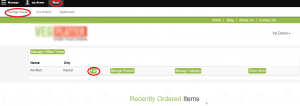
Step 4: In the payment tab click on Paytm to enable it
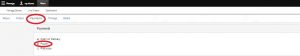
Step 5: At last, submit to save the changes.
How users can make payment via Paytm?
Users can enjoy the additional benefits offered by Paytm and make the payment from web in simple steps that are explained below:
Payments via Paytm from web:
Step 1: Select the products/items from the stores of your choice
Step 2: Select the products, add them to cart and proceed to checkout

Step 3: In the payment tab select Paytm
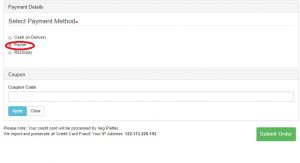
Step 4: Proceed to pay with Paytm
Step 5: In the Paytm app click on pay and add the mobile number to which the payment has to be made.
Step 6: Enter the amount in the amount section from Paytm wallet and click pay
Step 7: For directly paying from your bank either put CVV or ATM pin and click pay.
Payments via Paytm using app:
Step 1: Open the app
Step2: Tap on use my current location (or enter address manually)
Step 3: Select the store of your choice from the store list
Step 4: Select the products, add to cart and proceed to checkout
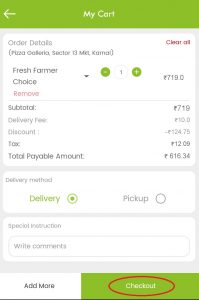
Step 5: On order summary screen, select Paytm
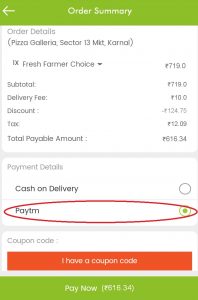
Step 6: Proceed to pay with Paytm
Step 7: In the Paytm app click on pay and add the mobile number to which the payment has to be made.
Step 8: Put the amount in the amount section and from Paytm wallet and click pay
Step 9: For directly paying from your bank either put CVV or ATM pin and click pay.
Imbibe is very excited to bring along Paytm payments in Mart with the ease of use and the additional benefits Paytm offers to both the sellers and users. We look forward to innovating continuously to make Mart the best Online Marketplace Platform for businesses and their consumers. If you would like to evaluate Mart for your needs, please get in touch with us here.





